
Email Design for All Prospects: Accessibility in Pardot
When we send an email to a prospect, we utilize many of the tools available in Pardot to ensure a smooth delivery. We schedule our delivery time, A/B test subject lines and drop in dynamic content — all done in the hopes of creating a unique user experience for our prospects. With all the time spent crafting content and refining our messaging, it would be very frustrating to find out that 15% of your list can’t read your emails due to your design choices.
Your marketing team needs to know which design elements can create difficulties for people with disabilities, ensuring your emails are accessible before you send them should be a part of your email checklist.
What does accessibility mean?
Commonly recognized as one of the foundational aspects of user experience design, accessibility “is the practice of designing your content in such a way that it removes barriers for your subscribers with disabilities and lets them access, perceive and interact with the content.” (Souce)
Why is it important?
One billion people, approximately 15% of the world’s population, experience some form of disability—and there’s a good chance a percentage of your email list identify as a part of that billion. Making your content accessible fosters a sense of inclusion, and those who rely on accessible content to shop, read, chat online will notice. It’s not a nice-to-have; accessibility is a necessity in our current digital landscape.
How to make your content more accessible:
With 285 million people experiencing some form of visual impairments, your prospects may be using assistive devices while clicking to their favorite websites or reading through their emails. Creating content that makes it easy for these tool to process your site is simple, easy, and frankly, best practice:
-
Include Alt Text for Images: When you upload an image to Pardot, include a descriptive alt text. This will allow screen readers to understand on behalf of those who cannot view the image. Alt Text helps describe an image in the event that your prospect’s email client blocks images.
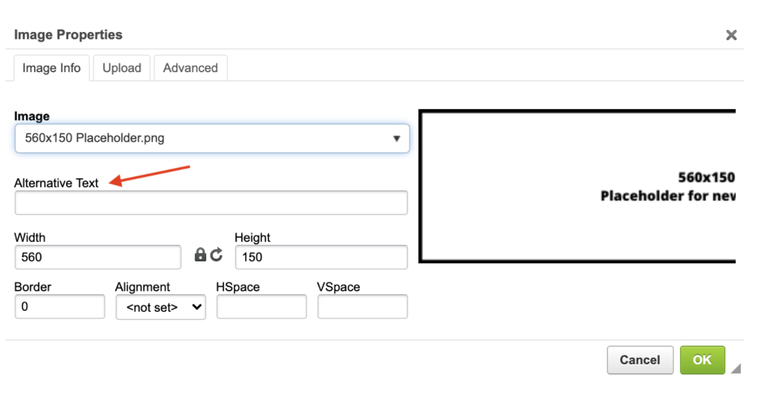
-
Text Only Options: Your emails should feature both an HTML and a text option. A feature in Pardot, you're required to create a plain text version of all emails. Text only options will be a huge resource for screen readers, so spend the time to ensure your messaging comes across.
-
Use color effectively: Color blindness affects approximately 1 in 12 men (8%) and 1 in 200 women in the world - that’s roughly 300 million people. Make sure the colors you’ve chosen have level contrast, ensuring those with low vision or color blindness can visually understand your content. Stay away from using color to drive points home. If you need to use color in graphs, use light and dark contrast to create visibility between copy and background colors.
-
Larger Font: An easy fix, you can accomplish this in Pardot’s email builder. Keep in mind that font smaller than 14 pixels will be hard to read on a mobile or tablet and may be difficult for low vision users to see, so design around a larger font size for accessibility.
-
Watch Your Call to Action (CTA): Copy that asks your prospects to “Read on below” or “Click the red button!” will be problematic for screen readers. Avoid using directional language and references to color in your emails. Instead of having your hyperlink read “Click here,” try telling your prospect where to go. “Click here” can become “Visit our News Section”.
-
Easy to Click: Creating buttons that are large enough to click will help those unable to guide their mouse with precision. For help creating buttons to hold your CTAs, check out Jenna Molby’s button generator.
Designing your emails in an accessible way is a necessary step in email marketing, and Pardot comes with out of the box features to ensure your emails are accessible to everyone on your list.
Bonus: Some helpful links and checklists:
Do you have any examples of a well executed email that takes accessibility into consideration? Connect with me @Tamara_Buran or in the Salesforce Trailblazer Community.
