
Constituent Wars Part III: Actions and Notes Strike Back
I’m back for the last installment of my three-part series, inspired by my love of Star Wars and the wonderful three-part series on NPSP Customizable Roll-Ups from Hayley Tuller. In the first installment, we covered how relationships translate from Raiser’s Edge to Salesforce, followed by How Raiser’s Edge Gifts Translate to Salesforce. In this final installment, I will review and explain some key things to consider when migrating actions and notes from Blackbaud’s Raiser’s Edge (RE) to the Nonprofit Success Pack (NPSP).
Actions vs Notes
In Raiser’s Edge, the Actions tab represents a place to track all activities and related interactions and notes about a constituent or organization. Because there are limitations to creating notes in other places in Raiser’s Edge, some organizations also use attributes to attach notes or information onto gifts, proposals (on the prospect tab), and various other places in Raiser’s Edge.
One stark difference in how NPSP tracks actions and notes is that they are tracked in 2 separate objects: Tasks (Activities) and (Enhanced) Notes. The way I explain how this should be used is as follows:
- Tasks - tracking something that you’ve done or have yet to do; can also be assigned to a specific user or a queue of users
- Notes - not necessarily related to something happening, but more so information you want tracked about a specific record (i.e. “WIlliam likes to be called Bill”)
One large undertaking that should take place with a migration from Raiser’s Edge to Salesforce is to designate and separate what actions should be tasks or notes. I’ve found this to be directly associated with the action types in Raiser’s Edge. For example, Bio Notes and NXT Summary information typically translates to Enhanced Notes in Salesforce, since those are more about information than an action/activity taking place. Your traditional email actions would be an example of something that translates to tasks/activities in Salesforce
RE Action Outliers
One common issue I see with RE migration is that all actions don’t necessarily need to come over as a similar activity or task. For example, you will see a lot of actions that have no real notes, but are basically listings of something that was either ordered or sent to a group of constituents. “Sent Annual Newsletter 2015” would not be best practice to be migrated as an activity, though you can argue that some sort of interaction took place with that. A better use of that information would be to migrate it as a campaign membership to a specific campaign into Salesforce, and treat it more like you would a typical appeal. With this option, it gives you more clear visibility to see all appeals that you’ve made to a constituent or organization in one place in Salesforce. It also declutters your activity timeline in Salesforce, which can become quite cumbersome over time.
Assigning Tasks in Salesforce
Another great feature with tasks in Salesforce is the ability to attach them in many different places in Salesforce. In the screenshot below, you can see how this activity is attached to my contact record in the Name field. The most typical actions are normally related to a person at least. In the Related to field, you have the option to connect this task to many different objects, whether it’s an organization account, gift opportunity, campaign, etc. This comes in handy when you want an activity related to a person, but also a specific gift or proposal. With this option, I could see any related tasks not only from the contact’s record, but also from the gift I attach it to as well.
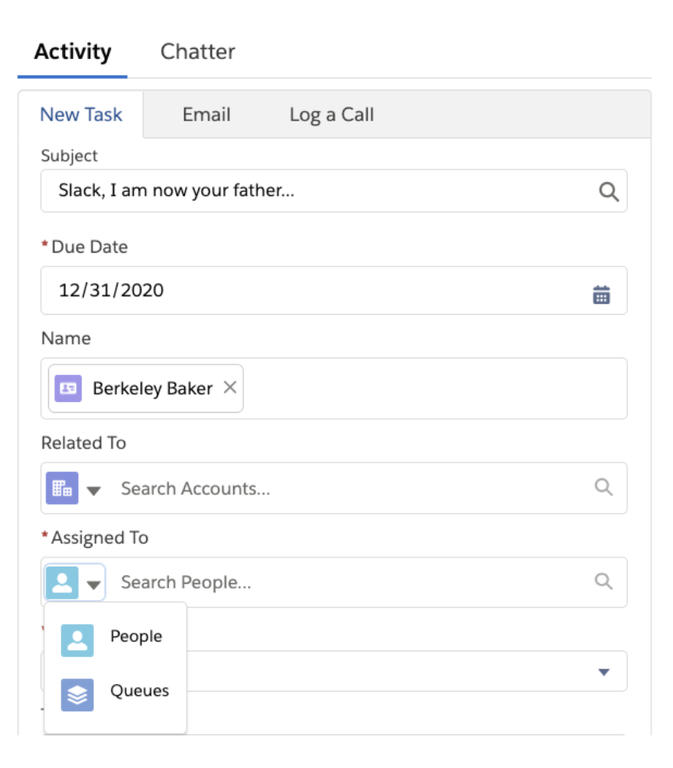
When you assign a task, you can assign it to a specific user, or a queue of users. Think of times where there’s a task, but you’re not sure who should be working on it. With Salesforce, you can create a queue of users (let’s think of adding all our Major Gift Officers or Program Officers), so that the task is seen and available to all of them. You can create multiple queues beforehand so that this option gives more flexibility with task assignments.
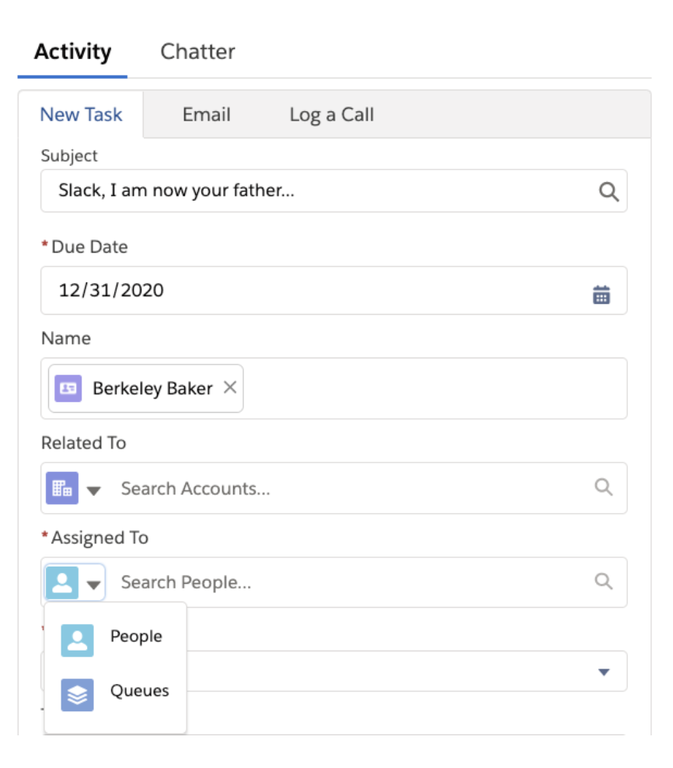
May the Salesforce Be With You
As this is the final installment to this trilogy, I hope this has been helpful information to wrap your mind around how Salesforce operates differently than Raiser’s Edge, and also give you some things to think about as you progress down the road towards a migration.
Have you watched our Raiser’s Edge to Salesforce migration webinar yet? You can find the complete recording linked here. Are you preparing for a migration to Salesforce from Raiser’s Edge? Tell me all about it in the Trailblazer Community, or tweet directly at me on Twitter @berkeley_t_b. Subscribe to the Arkus newsletter here to get the top posts of the Arkus blog direct to your inbox.
