
5 Things You Should Know About Pardot Form Handlers
A huge benefit of using a marketing automation tool like Pardot is the increased number of engagement types you can measure, including the ability to create one-to-one, informational transactions with a prospect.
Pardot offers us two options to do this— a standard, Pardot-built Form or an intermediary called a Form Handler.
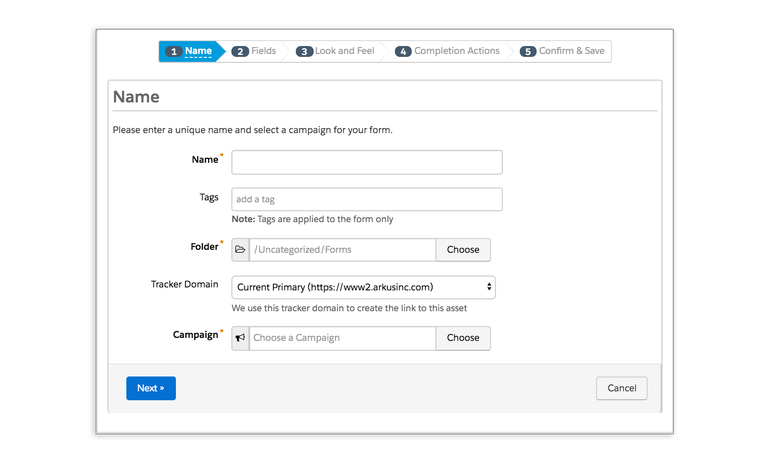
The Pardot Form window (above) and the first part of the Pardot Form Handler window (below)
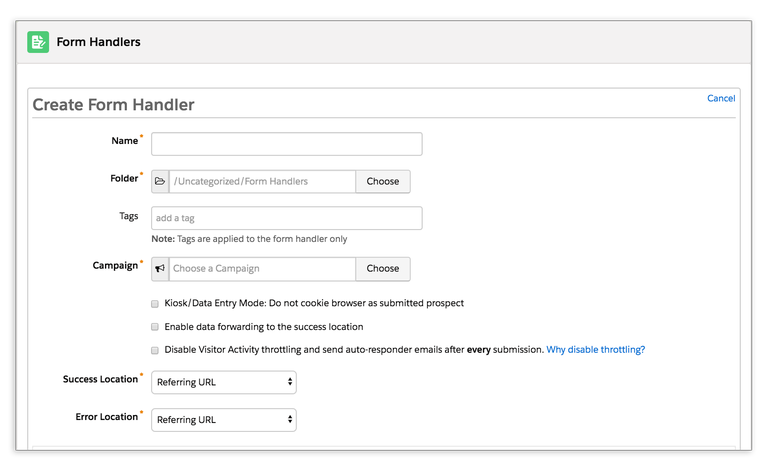
9.9 times out of 10 I will recommend a Pardot Form because they are easier to manage and track, but sometimes they are simply not an option, and in those cases, we turn to Form Handlers. There are legitimate reasons to use a Form Handler over a Form.
If any of the below describe your organization, they are worth considering:
- I have a long form with lots of questions and custom logic, and I need a small portion of that data to go to Pardot.
- I have extremely strict requirements for customization that are simply not available in an actual Pardot Form.
- I already have the form and all of the fancy customization; it’s very straightforward, and I just need it to point data in Pardot’s direction.
- I have built a form on FormAssembly or Wordpress, and I just set up the connector with Pardot.
Regardless of reason it is crucial to take time to plan when using Form Handlers. These are some things you should know before finalizing your new forms.
Understand the Post-to URL
The first thing to know is that you are not creating a form; you are creating a post-to URL, a path for your webpage to send data to Pardot.
On your custom-built form is an action called POST that tells the website what needs to happen when a person clicks “Submit.” Maybe it redirects them to a thank you page. Maybe it validates the data. If you have created a Pardot Form Handler, it will also send the requested data to Pardot through a unique URL.
When you select the fields for your Form Handler, you are identifying what your form can (or even must) send to Pardot.
The URL provided is unique to that Form Handler, so it’s important to keep your forms and their related handlers organized.
Data Format Options are Limited
One of the three basic options available for the fields added to a Form Handler is Data Format, or what kind of data the form will be sending, and you have the following options:
- Text
- Number
- Email with valid mail server
- Email not from ISPs and free email providers
(Full disclosure: The last two options are actually really great to have.)
The key takeaway however is that those are the ONLY options. Notice what is not available - Boolean, Currency, Date, Date/Time, or Long Text.
This is very important if you have checkboxes or dates on your form, and even more important to consider if this data is being passed further to Salesforce. You must plan around these limitations, and it’s best to do that ahead of time.
You Cannot Customize a Form Handler
Related to #1 above, the only thing that Pardot handles with a Form Handler is the information for the post-to behavior — what data should the form send to Pardot? Everything else — colors, fonts, error messages, text box size, data validation, etc. must be built on your form.
I cannot stress this enough.
Do you want prospects to have a dropdown option? It has to be built in the form itself.
Do you want to enforce normalized capitalization? That has to be managed in the form itself or data cleanup after the fact.
Do you want a logical redirect that displays a different page, depending on how the prospect answered the questions? That has to be managed in the form itself.
Unless you want a new field to accept data from the form into Pardot or need to make a field required for Pardot to accept any data, the changes must be made on the form itself.
Completion Actions (and Automation) Work the Same
This is less a warning and more an FYI to consider for the entire process flow.
Form Handlers, like Forms themselves, have the option to add Completion Actions, and those options are the same. Using completion actions (or automation rules, if you need more fine-tuned criteria), you can send transactional emails to people who completed the form, send notifications to Prospect owners, update scores, etc.
If you are baking a Form Handler into a pre-existing form, some of these things, like an auto-responder, may already be in place, but it’s good to note that this option exists, so you can measure the full scope of engagement with prospects.
Troubleshooting can be Tedious
If a Form is failing repeatedly in Pardot, there is a single source of incoming data to review.
If a Form Handler is failing repeatedly, there are two or more places that could be causing the bottleneck. As with anything else, the more moving pieces there are, the more potential sources of failure. More than any other feature in Pardot, Form Handlers require a strong handle on the functionality and the data specific to that process.
Troubleshooting a Form Handler requires reviewing the form itself (on your website, which may require familiarity with HTML or CSS), the Form Handler settings (see the note above about limited data formats), or, if the problem extends to a Salesforce integration, any number of other places (field sync settings, connector settings, connector access, etc.).
Here is a list of the specific items you might need to check on the data passing to Pardot:
- The fields identified in the form handler
- The data type of the field in the form
- The data type of the field as defined in the form handler (must match above)
- The data type of the field as defined in Pardot
- The field name in the form
- The field name in the form handler (must match above exactly)
It can be done, but it is more complex than simply looking at a form.
Information is Power
I often see a request for using Form Handlers because of the additional controls available when building a custom form, maybe because the marketing team is more comfortable with another tool, or because there is a perception that simply selecting the fields is easier.
A Form Handler might be the right choice for your organization, but it is important to make that decision with clear insight into the pros and cons of each choice. Knowing the potential pitfalls now will save you so much trouble down the road.
And if you are on the fence, use a Pardot Form.
Have you used Forms and Form Handlers? Which do you prefer? Talk to me about it here, on the Salesforce Trailblazer Community, or on Twitter @thesafinhold.
