
The Humble Salesforce Campaign
Marketers always struggle to demonstrate the impact of their efforts, to prove that they are not just a cost center for a business. Technology has made it easier to demonstrate a marketing campaign’s ROI—marketing automation is a powerful tool that can break down costs to the most minute details. But marketing automation is yet another cost, and it’s one that not all companies, for-profit or nonprofit, can afford.
Enter the humble Salesforce Campaign.
Campaigns are a standard object for Sales Cloud customers, and while they don’t look like much at first glance, they pack some real reporting firepower, as well as some unique functionality with a little creativity.
So what is a Campaign?
From a strictly technical viewpoint, a Salesforce Campaign is a standard object that allows a user to group Contacts and Leads together into one bundle via a junction object called Campaign Members. This is most commonly done for marketing purposes.
Have a special email that you want to send to individuals that recently attended a conference or tradeshow? Great! You can create a Campaign for that, and you can include current Contacts and brand new Leads. If that doesn’t seem like a big deal, then consider the alternative - running multiple reports to get the data that you need, exporting those reports, and combining them to get the full list.
This doesn’t have to be restricted to traditional marketing campaigns, either. You can use Campaigns to categorize people across Contacts and Leads by interest, for instance.
Don’t overlook hierarchies
What’s better than a single Campaign? An integrated series of Campaigns with a common message, theme, or channel.
Campaign Hierarchies allow you to create that integrated series. For instance, you might want to track the success rate of your email marketing over the course of a fiscal year. With hierarchies, you can do this is any number of ways.
You might have a Parent Campaign called “FY17 Emails,” and for each email that you send, you can create a new Campaign that looks up to that parent. At the end of the year, you can report on the entire hierarchy’s performance, either one by one or as a whole.
You can stack these up to 5 levels.
Response Rates and ROI
Right out of the box, Campaigns provide fields to show response rate of a Campaign, the cost of running a Campaign, and the value of Opportunities related to that Campaign.
Other handy information provided by default:
-
Number of Leads in the Campaign that have been converted
-
Number of Responses in a Campaign
-
Number of Opportunities associated with the Campaign via the Opportunity field “Campaign Source”
You can get direct reporting metrics, such as response rate and ROI based on these standard fields.
Response Rate is simply the number of responses divided by the total number of Campaign Members.
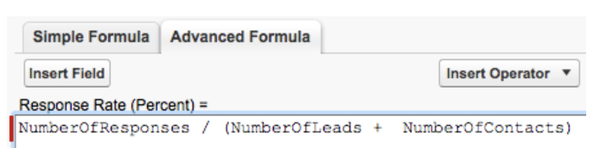
ROI is the ratio between the value of won Opportunities associated with the Campaign and the actual cost of the Campaign.
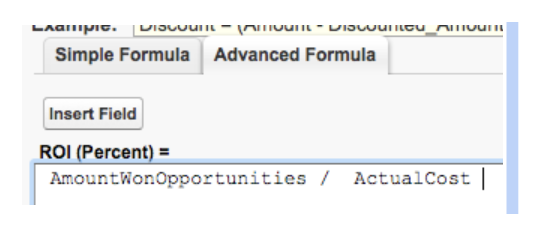
With two formula fields, you have basic metrics that you can share with the broader team to demonstrate what marketing is bringing to the table.
And if you have marketing automation
All of these things work without marketing automation, but with marketing automation, they require even less hands-on time.
Each marketing automation platform works a little bit differently, but they can all help assign individual records to a Campaign and drive updates that will populate the standard and custom fields that you need for reporting. As you send an email and people click on links, you can update their Campaign Member status to “Responded,” which will help drive your response rate metrics.
Some considerations
Like any other data in Salesforce, what you get out of Campaigns will only be as good as what you put in, so remember to plan ahead.
By default, there are only two Campaign Member statuses—Sent and Responded. You can use Advanced Setup (Classic) or the Campaign Status Related List (Lightning) to create more granular status names, but ultimately they are either “sent” or “responded.” Cloned Campaigns will retain the same statuses, so if you’re frequently using the same ones, you can create a “template” Campaign to clone for easy access. (Bonus: There’s an app for this!)
Manipulation of Campaigns and Campaign Members is restricted to users with the “Marketing User” permission, so not everyone will be able to create or edit Campaigns, even if they are able to view them. That’s a good thing; make a list of the people in your organization who should have create/edit access and have them drive.
While Campaigns do a lot, they are not a replacement for marketing automation, but they are a great stepping stone on your way there. Campaigns provide a lot of value to the marketing team that’s willing to put in the time and test the waters.
