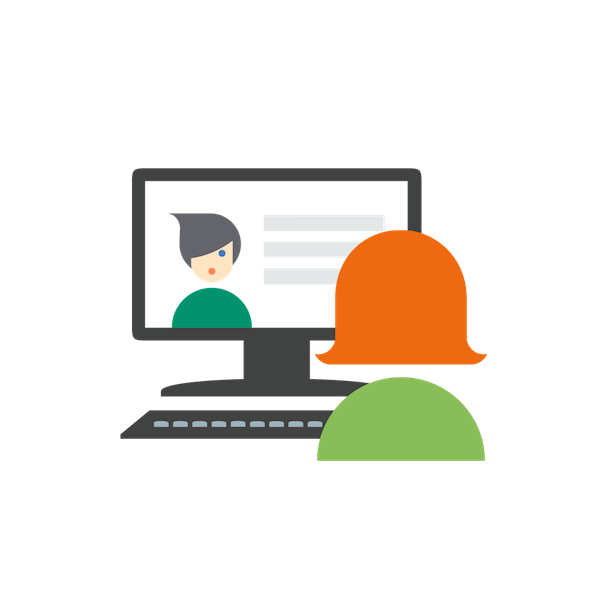
The Pluses and Pitfalls of Virtual User Training
Since moving from an in-house admin to consultant, I’ve found myself holding a much higher percentage of user training sessions virtually, and have become intimately aware of the differences, advantages, and things to watch out for when conducting these trainings.
Keeping Attention
There are volumes upon volumes on how to work a room, but how to work a virtual room? That’s much harder. You are competing for participants’ attention with everything that is going on around them and their temptation to click away from your session and get absorbed back into their email.
My number one recommendation for dealing with this is to insist on keeping the group small. When it starts, make everyone come off mute and say their name, then use their names in the training, both in your examples (people perk up when they hear their name) and calling on people classroom-style to make sure they are paying attention. Also, encourage participants to utilize a satellite classroom setup, especially if the group is larger--if participants are at different sites, try to arrange for the people being trained at each site to be in the room together; they then get the benefit of the classroom context to keep them more focused.
Also, just because your room doesn’t have four walls, you still have to work it. Don’t go flat--monotone is your worst enemy. Include just as much if not more humor and be yourself. They may be looking at a screen, but they should still feel like you are there, personally guiding them through the learning experience. Check in a little more often than you might in person as you go along explaining things. (Make sense? Exactly.)
Navigating IT Issues
These are the worst when you are trying to get through material. Background noise, echos, feedback. Participants slow to log in or having their own technical issues. Slow internet connections. It’s going to happen, not always, but it will, and you need to be graceful about it.
Just as if you were there in person, get to the meeting early, so all of your own tech woes can be dealt with prior to everyone else’s. If you’re in a new place or using a new program, test it by joining from another computer or have a colleague sign in to check it out. Also, secretly pad your agenda with time for participants to shuffle in and take care of their issues. I usually plan on five minutes, but if you have the dreaded huge group, you might want to plan on more.
Finally, master the mute. Know your web conference program and how to switch all individuals on and off of mute easily, taming the background noise but making sure everyone feels like a full participant. Set this expectation at the outset, as well as how and when to use the chat function if your program has it.
Presenting Materials
It can actually be easier for participants to relate to Salesforce user training when they are watching click-by-click on their desktop as if they were doing it themselves, as opposed to on a big projection screen. Take advantage of the closeup view to give them the real feel of how they will be using the system down to the icons.
“Now you try!” In most programs you can make another participant the presenter and switch back and forth. You may not have time for this in most trainings, but in longer sessions you may want to ask a participant to walk through their own real life example, or literally point to an area where they have a question. Beware of time constraints, though, as this can be a can of worms, but it is a way to complete the feedback loop for hands-on when looking over someone’s shoulder to help them is not an option. (I have actually held ‘virtual office hours’ sessions as training follow up where this is all that we do.)
One of the best parts of doing a training session over a web conference is that most of those tools have great recording functionality, and since everyone is talking into their own little microphone the recording of the session is clear as day. After the session is over, you can package this recording up with any documentation or other materials and send off to participants for reference and refreshers, especially good for the ones who couldn’t resist checking their email while you were going through a key process.
Do you have other tips for handling virtual user training, or other benefits to share? Please feel free to comment below, on the Salesforce Success Community, on our Facebook page, or directly at me on Twitter @ifitfloats.
