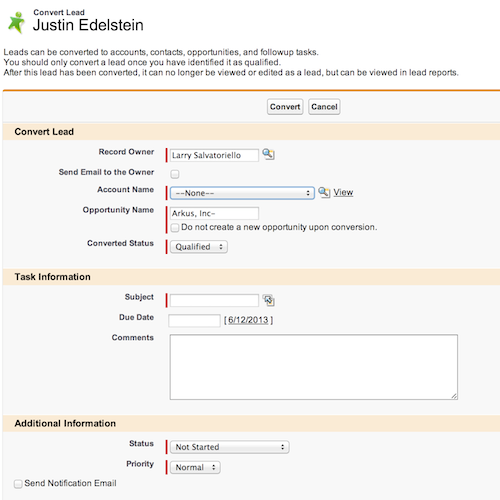
Ideas on Salesforce.com Lead Conversion
Lets start off by saying that Lead Conversion is fantastic. It’s a core feature that makes Salesforce.com’s Sales Cloud a leader in Sales Force Automation. The ability to take one single record and split it logically into three is extremely powerful. Just think about all that information collected on a Lead that then gets converted into an Account, Contact, and optionally an Opportunity. To me it’s a very logical way to categorize and segment a sales cycle. A quick overview of Lead Conversion for those that don’t use Leads:
-
Create a Lead record in Salesforce which comprises of Person data such as Name, Email, Phone; Account data such as Company, Website, Address; and optionally create Opportunity data such as Source, as well as the Company and Person the Opportunity is for
-
Click on the Convert button in order to take data from the single Lead record and “push” it into newly created Account, Contact, and Opportunity records
-
Optionally create a Task that relates itself to the Opportunity for next steps
Seems simple enough right? Create a record and convert it into three records. There are however some nuances that are what I would call limitations in the flow of Conversion. Here are some of my bugaboos with Lead Conversion and some Ideas for how to solve some of them.
Record Type Selection Upon Conversion
Very often a User can select more than one record type per object they are creating. For example a User may be able to create multiple types of Opportunities based on a specific sales process. When converting a Lead the Opportunity that gets created is defaulted to the one that is specified as the default on the User’s assigned profile. I covered this topic in my Record Type blog post a few months back. It’s one of my main issues with the way that record types are assigned via profile and the way that conversion doesn’t really care which record type you want to create, it’s just going to take the default. I think this Idea on the Idea Exchange covers a way to handle this very issue in a very simple way. To boil it down, provide a way to define the default record type for the newly created Account, Contact, and Opportunity based on the record type of the Lead.
A workaround that you may want to try is to setup a field on the Lead for the record type you want to create for each object. Then upon conversion map that field that you created on the Lead to a corresponding field on the Account, Contact, and Opportunity then have workflow rules fire to change the record type accordingly. This is a workaround for sure but it should work just fine if users understand the ramifications of filling out these fields vs. leaving them blank. This brings me into my next topic, mapping of fields.
Map Lead Fields to Multiple Objects
As I described above, when you convert a lead you are taking data from that one record and creating three. The way this works is through mapping fields to one another. You click the button on the Lead fields page to Map Fields and then you can map Lead fields to any of the three objects you are going to create. While this is an amazing feature one of the main drawbacks is that you can only map a single field to another single field on one object only. An example would be a custom field called Lead Referrer. This could be a field that tells us who referred the Lead and I would want to map it to both the Account and the Contact but alas I have to pick one and only one. This Idea on the IdeaExchange doesn’t quite offer up a solution but does summarize the problem.
While reading through the comments of the above referenced Idea you’ll notice that people do offer some workarounds using cross-object formula fields to get data from the Account down to either the Contact or Opportunity but that’s just extra work. In addition, you’ll also notice in the comments that a similar Idea would be to allow for mapping of standard Salesforce.com fields. Currently you can only map custom fields, the standard fields map to where they map to, you have no choice in the matter.
I’m sure there are many more Ideas and bugaboos out there that people have with Lead Conversion. Again, I just want to reiterate, I think it’s a great feature, it just needs some love at the core product level to make it that much better.
Feel free to comment below in Disqus, on our Facebook page, or tweet with me directly at @JustEdelstein.
