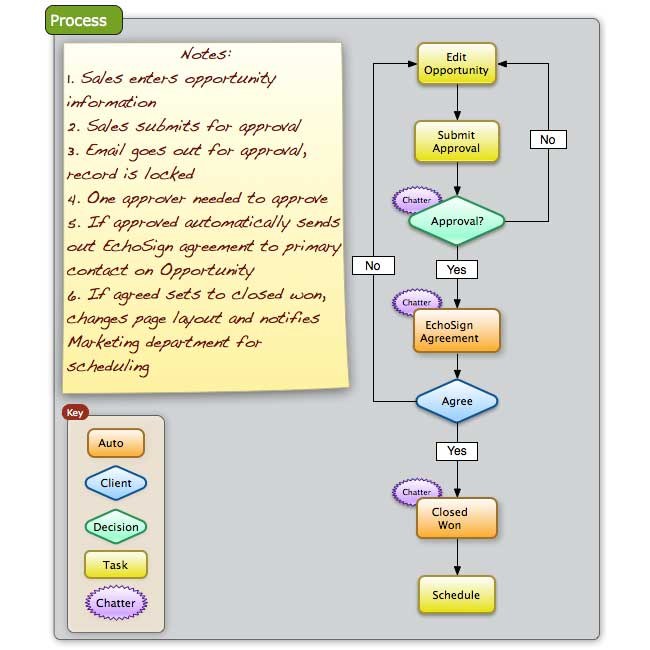
Opportunity to Signed Contract in the Cloud
One of the most important aspects of closing a deal is how fast you can get from the verbal agreement stage to a signed agreement stage. At Arkus we have automated our own proposal process using Salesforce Opportunites and Products along with Conga Composer to generate quotes and get them emailed off to the right person in literally minutes. When a client recently approached us to automate their sales process so that they can get a quicker turn around time from sale to signed deal we jumped at the chance to use Conga Composer integrated with EchoSign to make their process even more efficient. Here is a short description about what we did - hopefully this will help you as you start to automate your processes and close more deals.
Approving The Deal
The first step in the process for our client was getting the deal approved by management. Using the native Salesforce approvals engine we were able to route parallel approval processes to two users based on which region the deal was in. If the deal was based in one region it went to two people, if it was based in another region it went to two different people. The approval went to both people at the same time but once one of them approves then the deal is considered approved and moved into the next stage of the process. Of course when an Opportunity is approved the record Chatters so that anyone following the Deal gets notified in their feed. The next stages are the fun part.
Conga Workflow
Once a deal gets approved by one of the two approvers a field within the Opportunity record gets sent via an outbound message to the Conga Composer workflow service. The field is a URL that calls the Conga service and sends back a response to Salesforce. The magic here is that nobody had to do anything to generate a professional contract template that includes everything from the person signing to the products included in the deal. This generated contract comes back into the system and generates an Echosign Agreement through the native Conga to Echosign integration.
Electronic Signature
Once Conga does it's work and generates the contract document an Agreement record is created within Salesforce which includes the document as an attachment. This Agreement is related to both the person signing it and the Opportunity from which it was created. Again, automatically based on the approval of the Opportunity this document gets sent to the correct person who needs to sign it and the status of the Agreement is marked as such. Once the Agreement is signed the status of the record inside Salesforce gets updated and the originator of the sales process gets notified via Chatter.
Closing the Loop (and Deals)
This process is fairly typical for a sales organization. At a high level we have a deal that needs to get approved by management and then a contract that needs to go out and get signed. What we have done for our client is take all of those processes and baked them into one slick approval process with integrations getting kicked off automatically via Salesforce. As a salesperson you get your deals closed much faster if you can get that document approved and out for signature quicker and as an operations team you salivate at the idea of not needing to manually enter more data, not needing to generate contracts from templates by copying and pasting data, and keeping track of all the approvals and statuses of those contracts. Add to all of the automation the Chatter capabilities of having the data talk via feeds and the automation of this process is a true win win for everyone involved.
If you want to discuss this process automation or anything related to it feel free to reach out via Twitter at www.twitter.com/justedelstein or comment on the post on our Facebook page at www.facebook.com/arkusinc.
